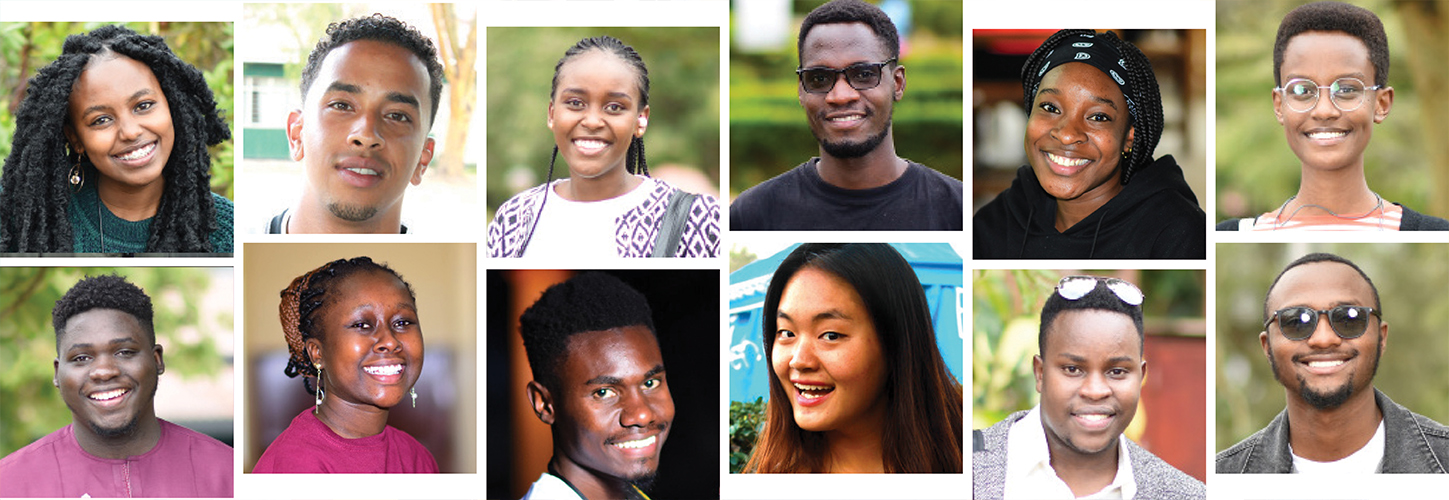Frequently Asked Questions
-

Registration & Login
Learn how register and login to our platform
-

Theses Supervision
Find out more on Theses Supervision
-

Progress Reports
Helpful information to get you started on Progress Reports
Registration & Login
The following FAQs will answer most of your questions
How do I log into the Daystar Thesis Management System? (TMS)
Visit https://graduatestudies.daystar.ac.ke/index.php?module=users/login Use your admission number (If staff, use the first part of your Daystar email address) as username and also the same for password then change password after logging in.
Who is to re-register?
Every Daystar University graduate student irrespective of year of study.
How do I re-register?
Fill in the re-registration form posted on the Thesis Management System (TMS) or pick the forms from the DRGS office at the Daystar University, Nairobi Campus.
If I have already re-registered physically do I have to do it again on TMS?
No. However, you will be required to upload on the TMS platform the form that you retained after re-registration in order to access service.
I have been trying to log into the TMS portal and I’m unable. What can I do?
Use your admission number (if staff, use the first part of your Daystar email address) as username and also the same for password after logging in.
I have been away for long and I have forgotten my Daystar portal login details
Kindly send an email to sbutuk@daystar.ac.ke and copy postgraduatestudies@daystar.ac.ke
I have been away for long and filled the re-registration form. What next?
Please upload the dully completed form to TMS and request your account to be re-activated.
How can I know my GPA and pending credit hours?
Please send an email to dmuthoka@daystar.ac.ke and copy postgraduatestudies@daystar.ac.ke
How can I know if I still have a fee balance?
Please send an email to ckatua@daystar.ac.ke and copy postgraduatestudies@daystar.ac.ke
How can I access the Library reading materials online?
Please send an email eubaga@daystar.ac.ke and copy postgraduatestudies@daystar.ac.ke
Theses Supervision
The following FAQs will answer most of the your questions on Theses Supervision
What is the process of getting a supervisor/mentor?
During the re-registration process the supervisor/mentor will be assigned to you by your respective school.
How do I contact my supervisor/mentor?
Send an email to postgraduatestudies@daystar.ac.ke indicating your full name, student number, school and the name of your supervisor/mentor as captured in the re-registration form.
What happens if I have contacted my supervisor/mentor and there is no response?
Send an email to postgraduatestudies@daystar.ac.ke indicating your full name, student number, school and the name of your supervisor/mentor as captured in the re-registration form.
Progress Reports
The following FAQs will answer most of the your questions on Progress Reports
Is it a MUST for me to fill the progress report?
Yes. Every graduate/student in the thesis writing process must fill the progress report after each step of review with the supervisor.What is the progress report meant for?
The progress report helps in monitoring your contact, communication and progress with your supervisor.
In the TMS what is the process of uploading the progress report?
From the TMS, download the progress report form, have it filled after discussing with the supervisor, upload it back to the TMS and mark it to DRGS.
Which documents should I have before applying for thesis/dissertation defence?
A dully filled thesis application form, re-registration form, progress report, turn-it-in report, the thesis/dissertation and (if applying for finale defence) include ERB and NACOSTI clearance.
Where can I run turnitin?
Please upload your thesis on TMS and mark it to RGS, indicating you need turnitin check.
For ERB matters, whom do I contact?
Send an email to duerb@daystar.ac.ke